
To discuss panels and content or have panels discuss?
To incorporate the audience or let them incorporate their Blackberry's? Welcome to the Panel Discussion 2.0 guide.
REFLECT:
Panel discussions have remained largely unchanged. Familiar scene: People sitting, twiddling their thumbs, waiting for the part of the agenda where they can ask their question or meet the person that drew them to the discussion in the first place. Thumbs were eventually traded in for PDA's. And now, participants actually carry on a separate panel discussions themselves without the panelists through Twitter (using # tags) or Google Wave (article about recent conference where all participants were given Google Wave accounts to discuss and collaborate around the conference).
The first task of a successful panel discussion is knowing when you should change the format. Below are some great guides if you want to play it safe. Read on if you would like to be a part of Panel Discussions 2.0!
12 Guidelines for Great Panel Discussions by Scott Kirsner
How to Be a Great Moderator and How to Kick Butt on a Panel, by Guy Kawasaki
10 Rules for Being a Great Panel Moderator, by Paul Kedrosky
Panels, in moderation, by Sarah Weinman
How to Moderate a Lively Panel Discussion (PDF), interview with Steve Adubato
10 Commandments of Panel Discussion by Doug Johnson
You can even read a whole book about panel discussions on Google Reader: Panel Discussions: design in sequential art storytelling

PANEL DISCUSSIONS 2.0 GUIDE
1.) Define the objectives
- Defining objectives is not fully realized when you decide on a topic, select a location and determine who the speakers are. The more time you put into specifically defining the purpose, outputs, and the discussions you want participants to continue long after the panel has ended, the more your attendees will get out of it. The days of sit, get and forget are over.
- Sponsors should be selected to align with overall objectives and included in discussions finalizing the takeaways of the session
- Display the objectives to all the sponsors and continually refine them up until the day of the event.
2.) What TWO people does everyone have to hear?
- Chances are, every person attending the meeting/conference is there to hear one person talk (possibly two).
- Understanding that people will likely leave after participating in the portion of the session that drew them in, it's important to know who everyone wants to hear and break up the schedule accordingly. Have one keynote speaker in the morning and one in the afternoon. Make the rest of the day interactive with the remaining speakers/presenters and relevant expert attendees.
3.) What FORMAT should I use now that there is so much more 'interactive' time?
- First, don't be afraid. Everyone goes to countless meetings and conferences. They all expect to sit in a crowded room and look at slides all day. They don't want to, but they are all conditioned to accept the status quo. If you change the format and do it right, there will never, ever be a complaint. Especially since you will be enabling them to spend more time with the person they came there to see.
- Second, divide up the day. Don't just use one format. If your meeting is a day or a week, 500 or 15 people, change the format throughout the day. It will refresh and energize everyone.
Here are some options:
TRADE-SHOWS/CONVERSATIONAL CHAIRS
- There is a strong compulsion by every event organizer that everyone must sit together to see the content or PowerPoint presentations. This is simply not true. Not everyone needs to see every presentation.
- More importantly, most people just want to take part in a couple of conversations.
- Even more importantly, most people want to be able to ask questions of the presenter to truly delve into the topic.
- Therefore, divide the presenters/speakers into different breakout areas or rooms.
- Then do 2-4 rounds of the same presentation in each area. The visitors/participants then choose which presenter they want to see.
- Put an equal number of chairs in each presenters area. If the room is full, the participants must find another room to visit. They can return to the one they want in the next round.
- Presenters will initially complain that they have to give the same presentation over and over. GUARANTEED; they will never bring this up again. Because they become 'conversations' and not presentations, the presenters get just as much out of the conversation as the participants. The presenters also refine their presentation each time so that they can hit the key points of their presentation in the first few minutes and then have an increasingly more valuable conversation for the rest of their 'presentation' time.
- After each session is over, bring everyone together back in the main presentation area. Have a brief discussion of learnings.
- After 15 years of doing this, not once has anyone ever said- "Oh, I wish we had just sat for 2.5 hours and listened to PowerPoint instead."
- Here is an example assignment to get people moving around to the different presentations/conversations.
- If content is necessary for the presentation/discussion, make sure that it is large, easily read and very concise. Use the picture below as a reference for a 'good' amount of content for 20-30 minutes of discussion.

FISHBOWL DISCUSSION
- By creating a panel at the front of a room, especially with a table in front of them, it creates a barrier. It may not be a big barrier, but it is a clear delineation of space and differentiator of the 'panelists' versus the 'participants'.
- This barrier can be over come by creating a 'fishbowl'. Although many people think initially think it is strange because some of the panelists have their back to participants, in the end it is much more personable.
- On average, each person is sitting 1/3 closer to the speakers.
- The panelists have a real and much more candid conversation with the other panelists or moderator, because they are actually facing each other and not feigning a conversation positioned along a line/table at the front of the room.
- Because of the more intimate situation, speakers/panelists are much more open to questions and usually answer in a more natural, honest fashion.
- Put the panelists on raised cocktail chairs with one mini-table between each one. The audience will literally feel like they get to listen in on the best cocktail networking discussion. 
KOTTER GROUPS
- Named after the famed John Kotter; have the attendees break up into groups of 3 or 4.
- The small groups then discuss what they just heard, what they want to hear, what questions they desire, a reflection etc.
- For maximum effectiveness, each small group should be given a clip-board with an assignment on it that tells them exactly what to do.

WORKING LUNCHES
- Perhaps a little taboo, but once people get their meals, they sit at a table and chit chat. Why not get them to constructively engage over a few bites?
- There are countless activities they can do over lunch, or better yet, they just continue their last breakout work.
- If you are serving a buffet lunch, make it have two sides- the line will go twice as quickly.
- If there is any work that can be displayed during lunch, put it up, it is the easiest conversation starter.
- Serve boxed lunches so people can eat on their laps.
- Don't use metal cutlery if work continues over lunch, the clanking is to distracting.
4.) UTILIZING THE ENVIRONMENT
- Chances are the environment isn't very exciting. You are lucky if it is.
- Does it have air walls? What is the hotel policy for using pins to put up flip charts or photos?
- Does it have windows or walls where you can put up cling sheets and write on them. Use cling sheets (Sam's Club link.)
- Do you have a photographer and color printer. People won't look at printed content, brochures or sales material, but they will look at pictures of each other next to the material, which might inspire them to look at the documents you want them to.  Sita Magnuson scribing on Cling Paper on a window
Sita Magnuson scribing on Cling Paper on a window
5.) Interactive Breaks
TO GIVE A MORNING EXERCISE OR NOT? THE OPTIONS?
- By far the simplest morning exercise that is mildly creative, but hugely informative, is the Business Card Assignment. You simply hand people a 1-page piece of paper with half of it asking for them to draw a self portrait, and the other half, their Name, Title and one or two questions that would bring something interesting about their background out and perhaps their vision of the work that is being addressed on the day.
- This filled in piece of paper then serves several purposes. If people share their e-mail address, than it acts as a contact database for participants to share digits and work together in the future. If put up on the walls near the coffee machine or breakouts/content, it serves as a discussion ice breaker. It enables information that normally wouldn't be shared to come out, creating richer, more meaningful conversations. 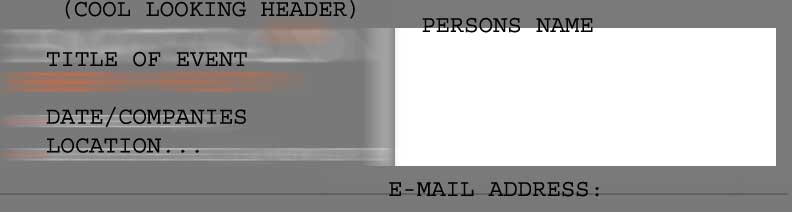 - Click here to download a PowerPoint template that you can use to create your own Business Card Assignment.
- Click here to download a PowerPoint template that you can use to create your own Business Card Assignment.
- There are plenty more options for morning breaks. The Collaboration King team is working on a Mind Map of Activity Possibilities, much like our Mind Map of Collaboration Companies.